Firestorm Viewer Setup (Recommended)
Automated Setup Method: Open the Firestorm viewer and click the red Firestorm Setup link below to configure the viewer for the Grid Racers grid.
Ensure that Grid Racers is selected in the dropdown for Log into Grid: as shown below and log in with the Username and Password that you created during registration.
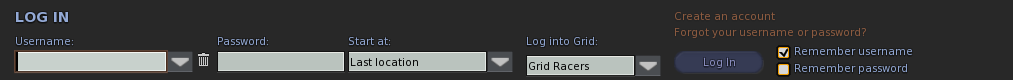
1. Open the Singularity viewer and click the Grid Manager button at the bottom of the viewer.
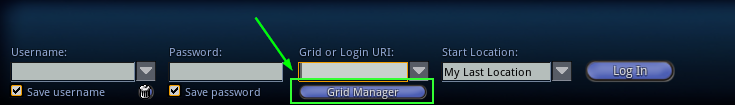
2. Click the Create button as shown in the image below.
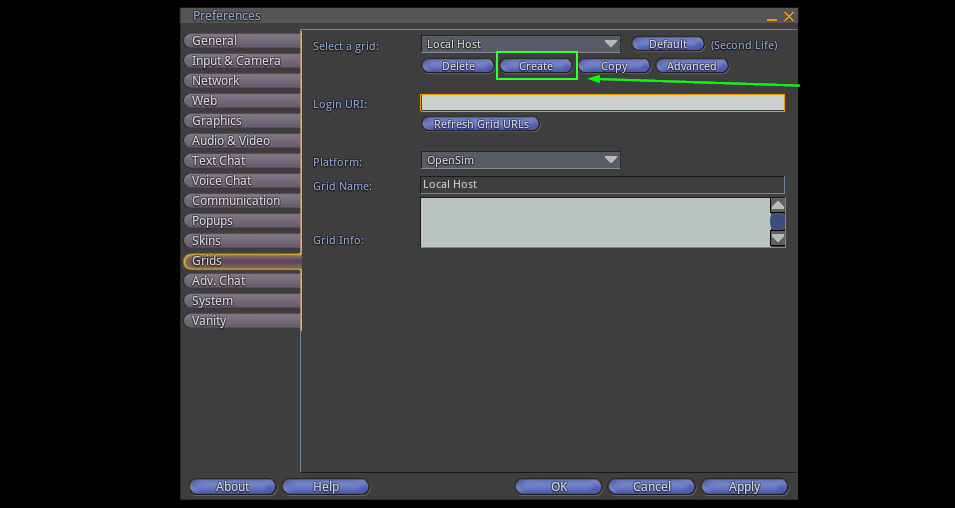
3. Refer to the image below for the following steps.
-
In the Login URI: box, type in http://gridracers.com:8002
-
In the Grid Name: box, type in Grid Racers
-
Click the Refresh Grid URLs button below the Login URI: box.
-
Click the Apply button in the bottom right corner.
-
Click the OK button to complete and save the setup.
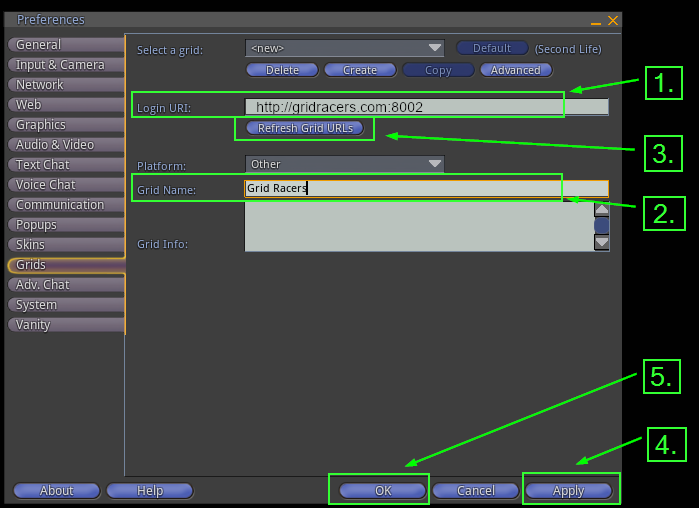
4. Ensure that Grid Racers is selected in the dropdown for Grid or Login URI: as shown below and log in with the Username and Password that you created during registration.



